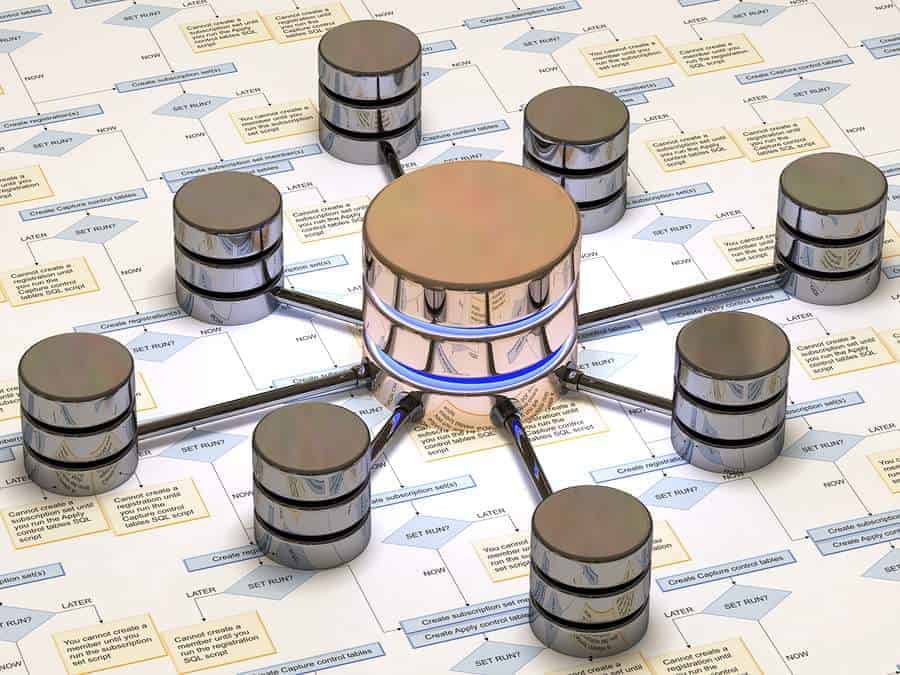Hi Friends,
There is hidden and undocumented Oracle utility available called DBFSIZE. This Oracle utility provides the exact size of the file, which is connected with Oracle software.
Means we can get the size of the control file, redo log file, datafile size using DBFSIZE undocumented Oracle utility.
DBFSIZE utility doesn’t available for Windows platforms.
How to use DBFSIZE utility of Oracle?
DBFSIZE provides a number of blocks and size of block in output of Database file size (check below example first number stands for the number of blocks and the second number stands for the size of each block)
$ dbfsize indx.dbf
Database file: indx.dbf
Database file type: file system
Database file size: 4196 8192 bytes blocks
$ dbfsize control.ctl
Database file: control.ctl
Database file type: file system
Database file size: 162 14324 bytes blocks
$ dbfsize redo1a.log
Database file: redo1a.log
Database file type: file system
Database file size: 20480 512 bytes blocks
DBFSIZE is helpful to counter checking backup file size and current file size of Oracle database.
More Oracle DBA Tips and Oracle RAC DBA Tips you can find out from our official website of remote database monitoring.
When you want to make a strong Oracle DBA career then you should be aware of database services and other database technology. Without having knowledge of Oracle internals, Oracle performance tuning, and skill of Oracle database troubleshooting you can’t be an Oracle DBA expert.
This expert DBA Team club blog always provides you latest technology news and database news to keep yourself up to date. You should need to be aware of Cloud database technology like DBaaS. All Oracle DBA tips are available in a single unique resource at our orageek. Meanwhile, we are also providing some sql tutorials for Oracle DBA. This is the part of Dbametrix Group and you would enjoy more advanced topics from our partner resource.